Routine illnesses never pick a convenient time, and it can be tempting to put off a trip to your primary care provider’s office when you’re not feeling well or tied up with the demands of life.
Now there’s a new way to get care without leaving home!
Urgent Care Video Visits are a convenient way to connect with a University of Michigan Health provider using the MyUofMHealth Patient Portal and your mobile device or computer with a web camera.
During the visit, you will be able to see, hear, and speak to a U-M Health provider and they will be able to see, hear, and speak to you.
The provider you speak with during your Video Visit will have access to your medical records, and a summary from your Video Visit will be available to your U-M Health providers automatically.
An Urgent Care Video Visit is self-scheduled by you for the same-day or next-day for select routine symptoms or health care needs.
Who can use Urgent Care Video Visits?
Urgent Care Video Visits are available for all adult (age 18 and older) U-M Health patients who have received care from U-M in the last 36 months. You must be enrolled in the MyUofMHealth Patient Portal to use an Urgent Care Video Visit.
You must be physically located in the State of Michigan at the time of your Video Visit due to state law and regulations. If you cannot be in Michigan at the time of your appointment, you will be asked to reschedule.
What can I use an Urgent Care Video Visit for?
Urgent Care Video Visits are currently only available for adults with:
- Cough, flu or COVID-19 like symptoms
- Sinus issues
- Red eye
- Diarrhea
- Insect bites and stings
- Head lice
- Rash
- Vaginal discharge or painful urination
Urgent Care Video Visits do not provide:
- Access to speak with your specific provider
- Treatment for long-term health issues
- Access to certain testing (i.e., strep throat)
- Prescription renewal assistance
- Requests for referrals and/or authorizations
- Assistance with paperwork (i.e., long-term disability or FMLA)
When are Urgent Care Video Visits available?
Urgent Care Video Visits are available 7 days a week, including some early morning and evening appointments.
How much does an Urgent Care Video Visit cost?
For most video visit services, you'll pay the same amount that you would if you got the services in person. Copays, coinsurance, and deductibles apply.
How to access an Urgent Care Video Visit?
- Sign into your MyUofMHealth Patient Portal account
- Select the “Visits” button
- Select the “Schedule an appointment” button
- Select your reason for visit: Virtual Urgent Care
- Follow the prompts to complete the process of requesting your Urgent Care Video Visit.
What do I need to do once I have scheduled an Urgent Care Video Visit?
Complete the steps to Prepare for Your Video Visit.
If you have technical troubles connecting to your Video Visit:
Please email HIM-PatientPortal@med.umich.edu or call 734-615-0872 during business hours, to speak with a patient portal representative if you are having technical difficulties connecting for your Video Visit.
For more information
For more information about Video Visits, check out our Virtual Care FAQs.