This site is intended as a resource for current health care providers and facilities outside of the University of Michigan Health System with remote access to the UMHS EHR (MiChart).
- Technical Assistance/Password Reset
- Forms
- Tips & Tricks for Navigating MiChart
- Access Tools for Coordinators
- Provider Portal
Contact for Questions or Assistance Request:
- Requesting a new site, questions about documentation, or technical assistance/Password Reset: Health Information Exchange Help Desk 734-615-0872 Option 2 or dedicated fax 734-232-1230.
- Questions or concerns regarding access: Shannon Bellers, Michigan Medicine Revenue Cycle Mid Service (Health Information Management) – Health Information Exchange & Compliance 734-763-7743 direct office line.
Forms
- Organization Access Agreement
- Account User “HIPAA in a Nutshell”
- Account User “Confidentiality”
- Patient Authorization to Allow Electronic Access to UMHS EHR
Tips & Tricks for Navigating MiChart
If you have any questions related to the below listed items please contact Shannon Bellers
- Creating Patient List
- Using the In-Basket Messaging
- Navigating the Chart Review Tabs
- Using the Filter functions within Chart Review
- Reviewing historical patient records through CareWeb Chart tab
Access Tools for Coordinators
- UMHS ID & Password Instructions for New/Added Account Users
- Password Re-Set Instructions for Existing Account Users
- Installation of VPN and Citrix
- Remote Access to MiChart
Provider Portal
- Future access through “Provider Portal” ECL (EpicCare Link) Pilot Phase I
- Previous “view-only” account users are now able to access the UMHS EHR records through the “Provider Portal” secure web portal website. A user's Level 2 name/password credentials are used for access login.
- Phase II coming Spring 2015 to expand Provider Portal enrollment to UMHS referring physicians!